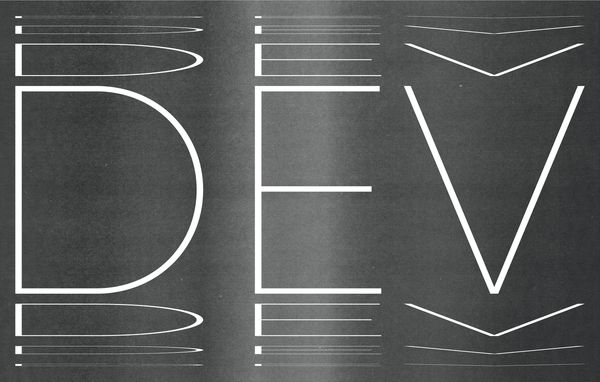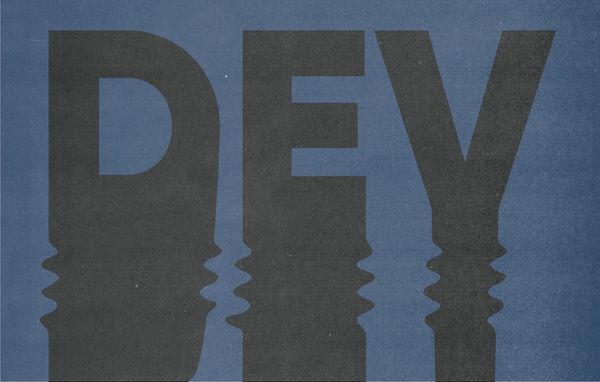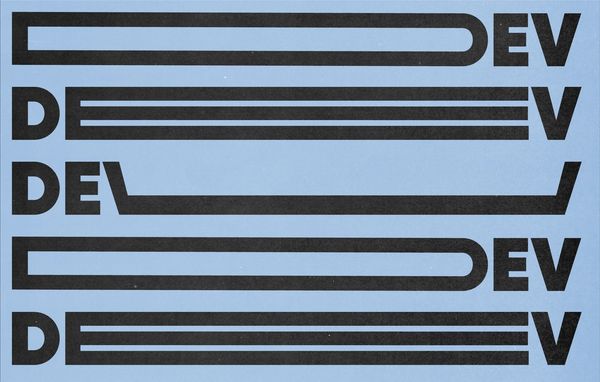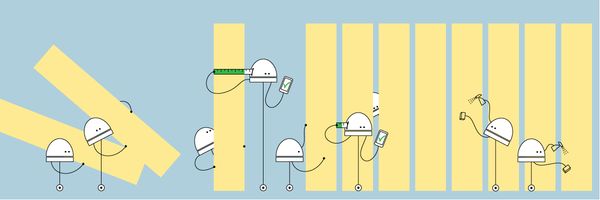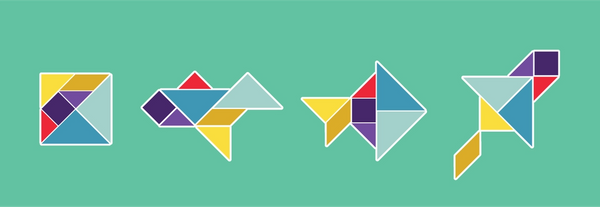WordPress
An update on the current WordPress situation
By:Jason Clark on 10/15/2024
WordPress has had its first real public drama the last few weeks, and there has been concern over the future of the project. As we host hundreds of WordPress sites in different configurations, this affects us and our clients tremendously.
Read More »Dynamic Select Fields with Advanced Custom Fields
By:Nick Stewart on 12/8/2021
How to make Select fields in Advanced Custom Fields dynamic and use external content to populate and save.
Read More »Building a Wordpress Theme with Timber
By:Alec Robertson on 10/6/2020
Timber is a plugin that allows Wordpress to render files written with Twig, a PHP template engine. We built a recent project with it and found that it greatly simplified the theme-building experience. Let's dig into why Timber is so useful for building Wordpress sites and how you can get started with it.
Read More »WooCommerce Tips
By:Nick Stewart on 7/8/2020
Here at VIA, we have many clients that use WooCommerce, which is also our preferred eCommerce solution. Over the years, we’ve found a few helpful tips and tricks that make developing for WooCommerce a little bit easier. Use Hooks over Template Overrides ...
Read More »Introducing VIA Studio's WordPress Plugins
By: Nick Wunderlin on 6/8/2020
Over the past year, the VIA Studio development team has carefully crafted and published five different WordPress plugins to help developers and webmasters get the most out of their sites and other commonly used services. Check out VIA Studio’s Plugin Libr...
Read More »Programmatically Controlling Events Calendar Pro
By: Mark Biek on 1/28/2019
If you’re not familiar with The Events Calendar Pro from Modern Tribe, it’s amazing and part of standard install when building a WordPress site. Note: We’re not in business with Modern Tribe. We just think they make a great product. One of the things tha...
Read More »Powering up the WordPress Admin with React
By: Mark Biek on 11/6/2018
Custom post-types are part of the bread & butter of WordPress. We use them everywhere for things like products, events, or just about anything else needing special treatment. Sometimes, a custom post-type is simple enough that all you need is the normal p...
Read More »The Gutenberg Editor: What You Need to Know
By:Nick Stewart on 7/30/2018
Big changes on how you interact with content are coming with WordPress 5.0 this fall. Here's what we know so far about the Gutenberg editor and what it will mean for your website.
Read More »Integrating Salesforce with WordPress
By: Mark Biek on 10/30/2017
Here at VIA, we love to build things. So, when the Center for Non-Profit Excellence approached us about a project, we jumped at the chance to build them a new, custom Salesforce integration for their WordPress website.
Read More »Easy WordPress REST API debugging
By: Mark Biek on 8/7/2017
Debugging a WordPress REST endpoint (or any other endpoint) doesn't have to be difficult.
Read More »Custom Bootstrap Shortcodes for WordPress
By: Natalie Miller on 6/27/2017
Bootstrap shortcodes are a quick way to make your WordPress content more dynamic.
Read More »WordPress REST API: Secure ajax calls custom endpoints
By: Mark Biek on 5/9/2017
Here’s a handy guide to making secure ajax calls to custom REST endpoints. As you may have heard, the WordPress REST API is now included out-of-the-box as of WP 4.7. That means no more plugins or other workarounds to use it! It’s also super easy to add c...
Read More »Custom WordPress Welcome Emails
By: Mark Biek on 2/1/2017
The default WordPress “new user registration” email is boring, but it doesn’t have to be! The default “new user registration” email Anyone who’s developed for (or used) WordPress knows that you get a pretty basic email when you register as a new user. I...
Read More »Better Partial Templates in WordPress
By: Josie Flynn on 10/19/2016
Make your theme modular and easy to debug
Read More »Optimizing your theme for WordPress 4.4’s responsive images
By: Natalie Miller on 2/23/2016
There are a few things theme developers will want to modify to get the most out of this new feature.
Read More »Configuring WordPress for Multiple Environments
By: Jason McCreary on 2/8/2011
As a <em>production-ready</em> system WordPress can be difficult to setup in multiple environments. Take a look at how we setup our WordPress projects to in multiple environments and shared across our team. All with ease of migration and without plugins.
Read More »