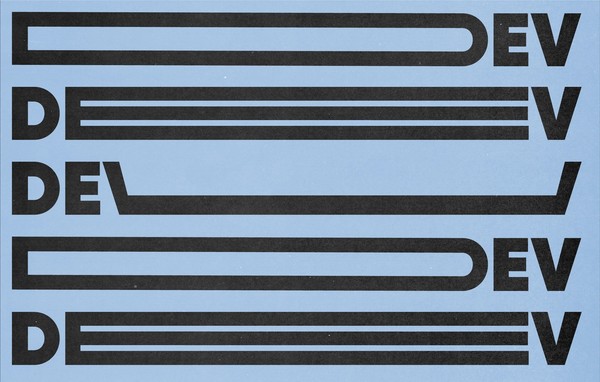A Brief Overview of WCAG 2.1
By:
Alexandra Ponce
on 5/6/2020
Web Content Accessibility Guidelines (WCAG) 2.1 are a series of guidelines published by the Web Accessibility Initiative (WAI) of the World Wide Web Consortium (W3C) for making web content more accessible on desktops, laptops, tablets, and mobile devices.
Following these guidelines helps ensure content is more accessible to a wide range of people with disabilities, such as blindness and low vision, deafness and hearing loss, limited movement, and photosensitivity. The guidelines often improve usability for general users as well.
There are a lot of guidelines and they can be hard to understand for those of us who aren’t developers (such as myself) but here are a few of the basics –
Provide text alternatives for non-text content (photos, videos, etc.)
Ensure that there is enough difference between background and text color
Provide user controls for pausing, stopping, or hiding content
Use clear page titles, headings, and labels
Provide captions for videos with audio
Keyboard accessibility for users without a mouse
It’s important to note that there are multiple levels of conformance to the guidelines.
Level A â basic web accessibility features
Level AA â deals with the most common barriers for disabled users
Level AAA â the highest (and most complex) level of web accessibility
Of course, level AAA is ideal. However, some of the highest level guidelines can’t be applied to all websites and therefore level AA is the next best target.
Here at VIA Studio, we have a set of tools and checklists that we use for every web project to ensure that these guidelines are met and that the websites we build are as accessible as possible. It’s important to us that users with disabilities have equal access and equal opportunity while accessing the web.
To see a full list of WCAG 2.1, check out https://www.w3.org/WAI/standards-guidelines/wcag/
Related Posts
Website Accessibility: An ongoing series (Part 1 of 4)
By:Ben Wilson on 12/14/2017
Accessibility for the web (or any digital content) is a complex topic for content creators, marketers and anyone with something to say online. There are a handful of accepted standards and practices, but nothing official.
Read More »Website Accessibility: Assessing your Accessibility (Part 2 of 4)
By: Rebekah Beran on 12/28/2017
Part 1: What is Accessibility? Why should I care? Part 2: Assessing Your Accessibility (What to Fix) ⬠YOU ARE HERE Part 3: How to Fix It? Part 4: Testing So you’ve heard talks about “Web Accessibility” lately – and maybe you have already read our part 1 to Website Accessibility to learn more about it – so the lingering question is, how do you know if your site is accessible? You could do a Google search and read through the all of the information from W3C or Section 508, but let me save you some of that time! This post will rundown which areas to examine, what to look for, and how to tell if improvements are needed. We’ll group these into two parts, each with their own sections and questions to ask yourself.
Read More »