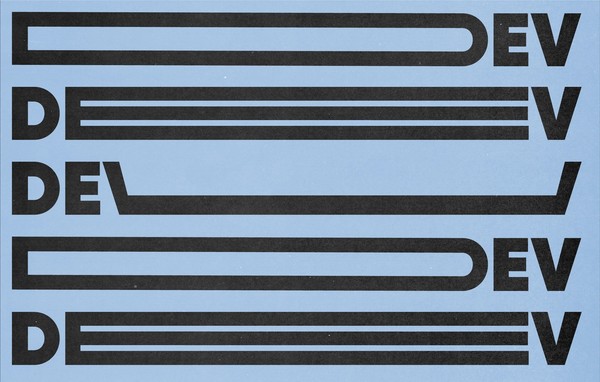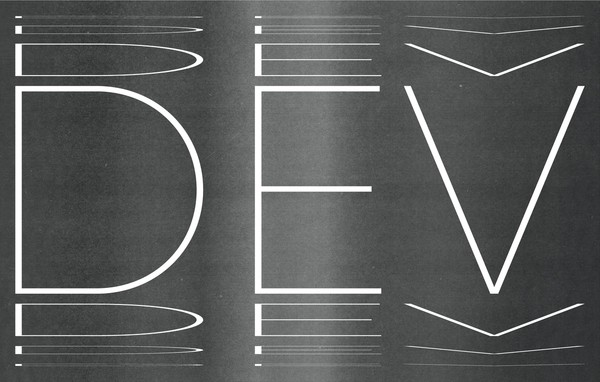Website Accessibility: An ongoing series (Part 1 of 4)
Accessibility for the web (or any digital content) is a complex topic for content creators, marketers and anyone with something to say online. There are a handful of accepted standards and practices, but nothing official. There is no law yet there has been legal action against organizations for failing to provide access to those who use assistive technology. What to do?
Never fear… it’s not as fuzzy or insurmountable as it may seem and in our humble opinion, if you address some basic accessibility issues on your site, you will uncover and resolve user experience (UX) issues that all of your users are likely experiencing. All while making your site more interesting to search engines and doing right by those who need assistive technology to access the web.
Part 1: What is Accessibility? Why should I care? ⬠YOU ARE HERE
Part 2: Assessing Your Accessibility (What to Fix)
What is “accessibility”?
“Accessibility,” in website terms, is ensuring that those with physical impairments can reach, navigate and access your content. Generally, this means being:
- Able to be read by a screen-reader or other assistive technology (magnification or high-contrast color schemes)
- Well-structured, clear navigation
- Easy-to-use input forms
What is “Web Accessibility”?
In short: “Can people using assistive technologies (AT) such as screen readers for the blind, screen magnification or high-contrast themes get to, navigate through, read your content and use your site’s features?”
Why you should care:
As a user-experience professional: content that is accessible by those using AT is almost certainly content that is easily accessible by the general public. I like to say that issues encountered by people using AT are like viewing your site under a microscope. If there is a problem, it will be magnified for them.
From an organizational standpoint: well, I’ll let our friends at Stoll Keenon Ogden give you the real talk about accessibility and litigation:
“The United States Department of Justice (DOJ) and numerous courts have determined that the ADA requires businesses to make their websites accessible to disabled persons. This development has spurred significant litigation and, in some instances, resulted in substantial settlements.”
What is the ADA?
The ADA is the Americans with Disabilities Act, a landmark 1990 piece of legislation that, among other things, “prohibits discrimination on the basis of disability in ‘places of public accommodation,’ ”
While the Department of Justice (DOJ) has not formally issued rules that govern websites, they and other courts have determined that the ADA does extend to websites and other digital content.
Legal action has been taken in the form of “demand letters” that request changes to the website as well as payment of attorneys fees – both of which can be costly.
How far do you need to go?
This is a bit of a grey area as the ADA does not specifically provide guidelines for digital accessibility. However, the World Wide Web Consortium (W3C) and the United States governmental General Services Administration (GSA) have each devised a comprehensive set of standards that have become widely accepted:
Thankfully, there are a handful of very good automated testing tools that can review your site against these guidelines:
- WebAIM Web Accessibility Evaluation Tool
- Accessibility Developer Tools (Chrome Extension)
- Color Contrast Analyzer (Chrome Extension)
Ready to get started? Read Part 2: Assessing Your Accessibility
Related Posts
Website Accessibility: Assessing your Accessibility (Part 2 of 4)
By: Rebekah Beran on 12/28/2017
Part 1: What is Accessibility? Why should I care? Part 2: Assessing Your Accessibility (What to Fix) ⬠YOU ARE HERE Part 3: How to Fix It? Part 4: Testing So you’ve heard talks about “Web Accessibility” lately – and maybe you have already read our part 1 to Website Accessibility to learn more about it – so the lingering question is, how do you know if your site is accessible? You could do a Google search and read through the all of the information from W3C or Section 508, but let me save you some of that time! This post will rundown which areas to examine, what to look for, and how to tell if improvements are needed. We’ll group these into two parts, each with their own sections and questions to ask yourself.
Read More »Website Accessibility: How to Fix It? (Part 3 of 4)
By:Nick Stewart on 1/4/2018
In Part 3 of our ongoing series on Website Accessibility, Nick Stewart gives us a brief lowdown on how to code semantic HTML for current accessibility standards.
Read More »