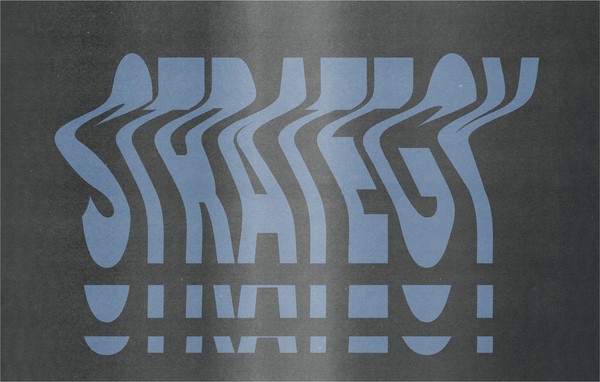The Phone Call is Still Important
By:
Kim Clark
on 7/14/2015
With all the fuss over Google’s recent switch to prioritizing by mobile friendliness in their ranking algorithm, everyone is super worried about if and how their websites are performing in mobile browsers.
To be sure, this is something you should be concerned about
Contrary to popular belief, Google AdWords campaigns are not just to get clicks to websites. Yes, the click through is one of the primary goals of this tool, but you can and should also use Google AdWords to increase calls to your business- lets not forget that is also something that mobile phones do.
There are two ways to set up AdWords to generate call leads. The first option is to use the call extensions for your ads. The second is to use the new call only ad campaigns.
Adding Call Extensions
Just like all of the other ad extensions, call extensions show up as an extension of your ad when it shows on a desktop computer. An additional fancy feature called a call extension is pulled up on a mobile device; it shows up as a click to call button that can be that can be used to immediately call your business right from the browser. This saves space in your ad for compelling, action oriented copy.

To set up:
- Ad Extensions Tab
- Call Extensions
- +Extension
- Select the campaign you want
- + New Phone Number
- Choose a Google forwarding number or use your own business number
What’s the difference between using a Google forwarding number and your own number?
A Google forwarding number allows you to track the details of the call itself, the area code it came from, and the details of the ad that triggered the call, either in the Google Voice dashboard or in Google Analytics (if its set up correctly). If you use your own phone number, you will not have access to any of this information.
Call-Only Ad Campaigns
Call-only campaigns were just started by Google earlier this year, so this is a new opportunity that you need to take advantage of if phone calls are important to your business.
Call-only campaigns are just what they sound like; they are ad campaigns that lead only to phone calls being made to your company and not clicks to your website. These special campaigns are set up as “Search Network Only” and are created just like you would any new campaign.
When your call-only ad shows, it will only show on mobile devices that can make phone calls. Again, these ads trigger phone calls only, so every click on your ad is a phone call to your business.

Either of these click to call methods can be a great way to generate phone calls for your business through your Google AdWords account. Chose the call ad extension campaign option and run it in conjunction with your other ad campaigns that direct traffic to your website. The call-only campaigns have a much more focused call to action that gets your potential client directly to you as quickly as possible. Choose the method that works best for your business model.
Related Posts
Where Do We Start? The Technical Audit
By: Kim Clark on 3/15/2010
Any solid SEO program should begin with at technical audit of your website.
Read More »VIA Studio Joins Google Apps Authorized Reseller Program
By:Jason Clark on 3/25/2010
VIA Studio today announced it has become an authorized reseller of the Google Apps suite of communication and collaboration tools. VIA Studio provides setup, integration & support services for businesses and organizations using Google Apps.
Read More »