Introduction to the Hubspot API
Recently we’ve started to expand from Act-On and started developing for the HubSpot platform. HubSpot is a “full platform of marketing, sales, customer service, and CRM software - plus the methodology, resources, and support - to help businesses”. Needless to say, it has been a joy to work with HubSpot as it offers an easy-to-use API and clean interface.
Let’s go over setting up a test environment and making sample API calls (with PHP) to create/update contacts and fill out a form.
Creating a Test Environment
Creating a testing environment within HubSpot is extremely easy (and very useful). After logging in, in the navigation bar there is a link for testing and from there you can create a test environment. The environment will “remain active as long as it’s receiving API calls and it will expire if it’s been inactive for 90 days”.
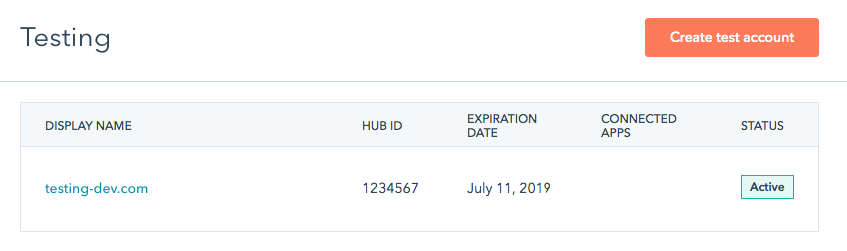
Getting Started with the API
Ryan Winchester has developed a handy HubSpot PHP API client, which can be found on Github. Once you’ve added it to your project, the first thing you need to is setup your client. I wrapped my client connection in a function that returns the connection, that way I can call it as needed.
All the resources provided by the HubSpot PHP API client can be found here and they should match the HubSpot methods, which can be found here.
Adding a Contact and Properties
Let’s say I want to add a new contact and update a property for the contact – HubSpot makes this easy enough with the createOrUpdate method. This allows you, just as the name suggests, to create or update a contact, by passing an email address (for the contact) and any properties you would like to update.
Submitting a Form
Now what if you wanted to submit a form, for example you have a questionnaire in your app that results need to be saved to a form in HubSpot – again, HubSpot makes this easy with the Submit Form method. You need to pass the portal id, form GUID, your field value (should mimic the field in HubSpot), and you can pass an optional hs_context field, which contains the IP address, page name and URL, and hutk (which is the tracking cookie value used by HubSpot).
Related Posts
Stop Blaming Tools for Leadership Gaps (CRM)
By:Ben Wilson on 1/7/2025
This! This [new gadget]! It will fix me! It will fix us! 🤩 It’s tempting to think a shiny new tool, like a CRM system, will fix everything in your business life. But here’s the hard truth: *most of the time* the tool isn't the problem OR the solution—it’s the lack of clear leadership.
Read More »Integrating Salesforce with WordPress
By: Mark Biek on 10/30/2017
Here at VIA, we love to build things. So, when the Center for Non-Profit Excellence approached us about a project, we jumped at the chance to build them a new, custom Salesforce integration for their WordPress website.
Read More »

