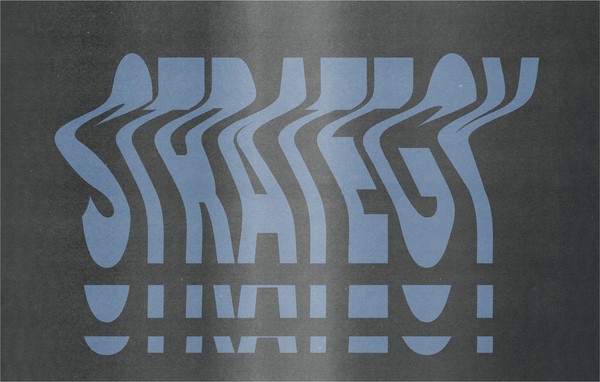Getting On Track with Goal Tracking
By:
Kim Clark
on 1/15/2014
Setup Goal Tracking in Google Analytics
When you are working on a project, whether it’s losing weight for the New Year or increasing the income of your business online, you need to be able to track your results. Without result tracking you don’t know if the activities that you are doing to reach your ultimate goal are working really well or just wasting your time and money.
- How do you know how many people are signing up for your newsletter online?
- How do you know how many people are filling out loan applications through your website?
- How many people are ordering products from you one month compared to the other?
There are many ways to track the results. But if you are already using Google Analytics you already have a free goal tracker available to you.
Step 1: Finding What to Track
Being able to track the results you are looking for in Google Analytics is easy and convenient.
To start tracking your results, decide what you want to track. Do you want to know how many people apply for a car loan on your site? Do you want to know how many orders are placed? Whatever the results are that you want is what you are going to want to track. Those trackable goals should support your overall business model.
In this example, we want to track how many orders for products are placed on the site. To do this we have to find a unique URL that will help us track when someone completes an order. For this company its the receipt page that confirms the person’s order.
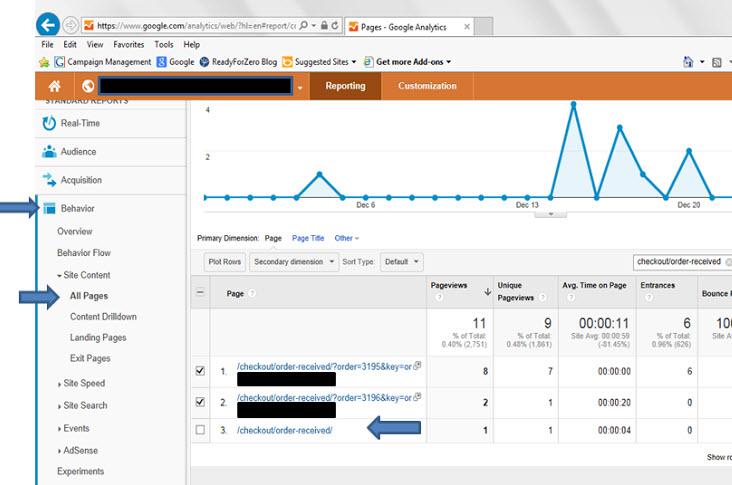
This is a good URL to use because it only appears after someone places an order. The rest of the URLs in the checkout process won’t work because the order can be abandoned at any time; it is only when a visitor reaches the receipt page that an actual order has been placed.
In the same way, if you want to track something like newsletter signups or loan applications you would track the thank you page that pops up after your visitor submits their information to you.
Step 2: Setup Google Analytics Goal Tracking
Once you have decided on the unique URL that you are going to use to track your results, it’s time to put it in. Tracking your results is called goal tracking in Google Analytics, so the URL that you are going to track will be entered as a “Goal URL”.
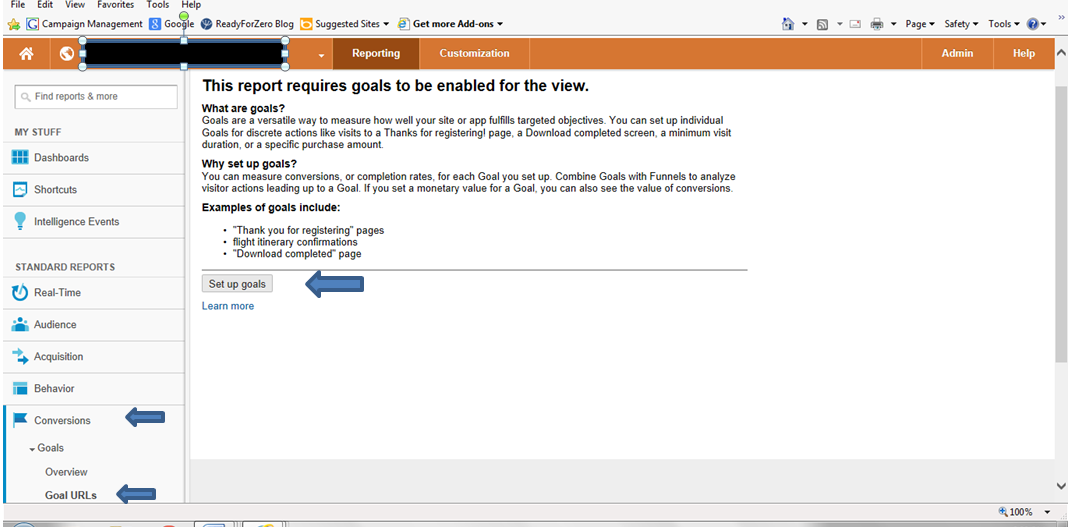
Once you are on this page click on the “Set Up Goals” button to start the process.
Under Goal Descriptions on the next page you are going to name your goal that you are going to track. For our example, since we are going to track orders we are going to name it “Order Received”.
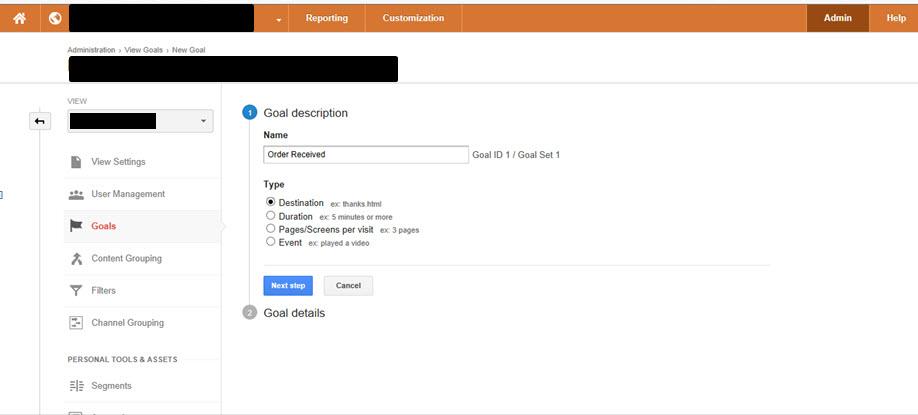
Under where you named your goal you will select the type of goal it is. As you can see there are different types of goals that you can track for your site, so you aren’t restricted to just tracking URLs. For our example we are tracking a URL, so “Destination” is selected. Next, click “Next Step” to go to Goal Details.
On the Goal Details page is where you are going to put in your unique URL.
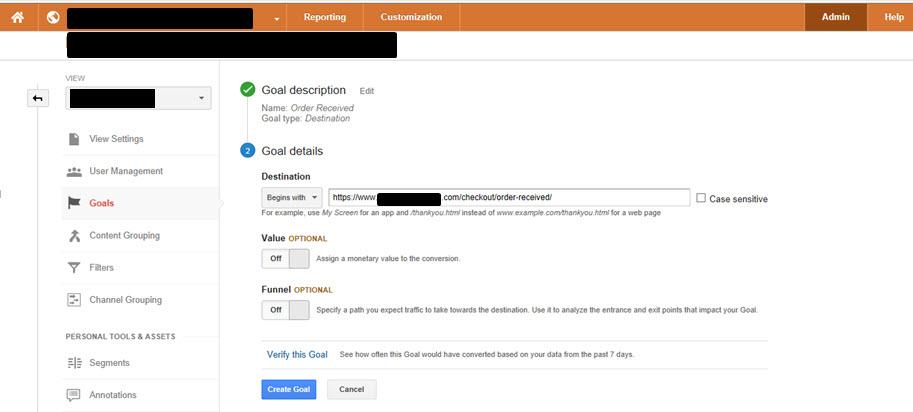
Where it says destination you are going to put in your URL and then select how specific you want the tracking to the URL. For our example we are using a receipt page, and every time a customer orders a product additional code is added at the end of the URL seen here that is unique to their order. So for this site, we want to select “Begins With” so that Google Analytics will track each time the receipt page in general comes up regardless of the rest of the code for the specific order.
When you are done here, click “Create Goal” and you are done.
Step 3: Tracking Your Goals
Now that you have set up your goal you will be able to track it and see if your efforts to improve it are really working or if you need a plan change. You can track your progress in the Overview section of Goals.
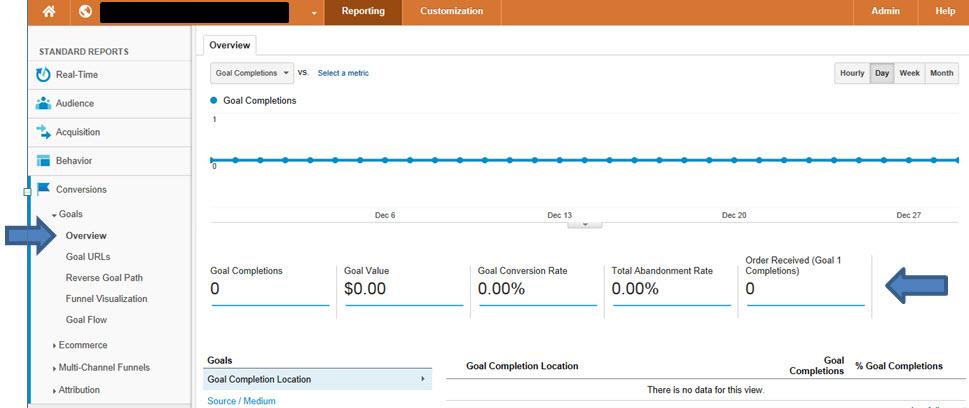
This screen will show you the specifics of each goal that you set up, as well as the total status of all goals (Goal Completions). That way you can track multiple goals at the same time and make adjustments where needed, instead of having to take the time and track only one goal at a time.
Better goal tracking means better online results, and better online results means more business income. That’s why goal tracking is an essential part of any successful online business.
Related Posts
Where Do We Start? The Technical Audit
By: Kim Clark on 3/15/2010
Any solid SEO program should begin with at technical audit of your website.
Read More »VIA Studio Joins Google Apps Authorized Reseller Program
By:Jason Clark on 3/25/2010
VIA Studio today announced it has become an authorized reseller of the Google Apps suite of communication and collaboration tools. VIA Studio provides setup, integration & support services for businesses and organizations using Google Apps.
Read More »